In SharePoint 2010 if you had to customize or add new features to
SharePoint, the only way was to reluctantly install code (which could be
untrusted) directly into SharePoint's servers. Although sandbox
solutions existed, the restrictions applied were stringent which forced
devs to run even untrusted custom code, in full-trust mode.
SharePoint 2013 Apps uses JavaScript Object Model (JSOM). Think of it as similar to the development models introduced for Windows Phone 8, Windows 8, WinRT, Office 2013.
Some of the issues of running fully trusted code in SharePoint 2010 was it could destabilize the whole farm and it was a challenge to migrate to newer versions of SharePoint. These issues get resolved in SharePoint 2013 as Apps can be easily deployed on the site, upgraded and can also be easily removed when they are no longer required. They do not use any Server-Side Object Model (SSOM) in the code, hence the code does not create any unmanageable code on the server farm and does not corrupt memory.
More information on the App Model can be obtained from the link here: http://msdn.microsoft.com/en-us/library/office/fp179930(v=office.15).aspx
Some Points to Note:
App Web - App is required to access SharePoint components like Lists, WorkFlow types, Pages, etc. so we need a separate site where these components are deployed. This site is called as App Web.
Host Web - This is the SharePoint site where the App is actually installed, it is called as Host web.
Detailed information for App Web and Host web can be found from here: http://msdn.microsoft.com/en-us/library/office/fp179925.aspx
In the following steps, we will see the implementation of a SharePoint 2013 App
Step 1: Open SharePoint 2013 Developer Site and create a List App with the following Fields:
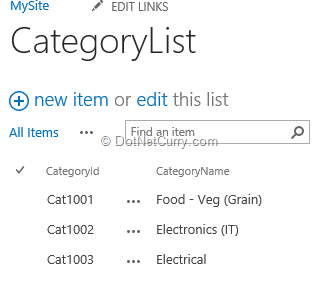
Note: When we create a List in SharePoint, the default field of name ‘Title’ is already available. Rename the Title field to CategoryId. But when we write the code, we need to refer this field using ‘Title’ and not as CategoryId.
Step 2: Open Visual Studio 2013 and create a new SharePoint App as shown here:

Please See Reference:-http://www.dotnetcurry.com/sharepoint/1028/sharepoint-apps-javascript-object-model-jsom
1-http://ramdotnetdeveloper.blogspot.in/2016/08/sharepoint-hosted-app-using-rest-api.html
SharePoint 2013 Apps uses JavaScript Object Model (JSOM). Think of it as similar to the development models introduced for Windows Phone 8, Windows 8, WinRT, Office 2013.
SharePoint App Model
Everything (including lists and libraries) in SharePoint is now an App. To solve the problem of running custom code on the server, SharePoint apps do not live on the server. They can run on a cloud server like Azure, IIS or within a browser client. Apps are granted permissions to SharePoint sites via OAuth, and communicate with SharePoint via REST APIs or via Client side object model.Some of the issues of running fully trusted code in SharePoint 2010 was it could destabilize the whole farm and it was a challenge to migrate to newer versions of SharePoint. These issues get resolved in SharePoint 2013 as Apps can be easily deployed on the site, upgraded and can also be easily removed when they are no longer required. They do not use any Server-Side Object Model (SSOM) in the code, hence the code does not create any unmanageable code on the server farm and does not corrupt memory.
More information on the App Model can be obtained from the link here: http://msdn.microsoft.com/en-us/library/office/fp179930(v=office.15).aspx
Some Points to Note:
- SharePoint App can be created on the Developer Site
- The default Administrator cannot create App. So there should be other users with Administrator credentials in the Active Directory
- This user now must be the Administrator user group of the Developer site
Some important points regarding SharePoint App
When we work on SharePoint Apps, we come across two major concepts: App Web and Host Web.App Web - App is required to access SharePoint components like Lists, WorkFlow types, Pages, etc. so we need a separate site where these components are deployed. This site is called as App Web.
Host Web - This is the SharePoint site where the App is actually installed, it is called as Host web.
Detailed information for App Web and Host web can be found from here: http://msdn.microsoft.com/en-us/library/office/fp179925.aspx
In the following steps, we will see the implementation of a SharePoint 2013 App
Step 1: Open SharePoint 2013 Developer Site and create a List App with the following Fields:
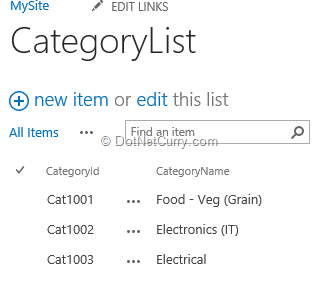
Note: When we create a List in SharePoint, the default field of name ‘Title’ is already available. Rename the Title field to CategoryId. But when we write the code, we need to refer this field using ‘Title’ and not as CategoryId.
Step 2: Open Visual Studio 2013 and create a new SharePoint App as shown here:

Please See Reference:-http://www.dotnetcurry.com/sharepoint/1028/sharepoint-apps-javascript-object-model-jsom
1-http://ramdotnetdeveloper.blogspot.in/2016/08/sharepoint-hosted-app-using-rest-api.html

Some truly superb blog posts on this web site ,thank you for contribution.
ReplyDeleteSharePoint 2013 Online Training