I’m starting on SharePoint Online development. So was examining what are the capabilities of ECMAScripts and what we can really achieve. So started simply to read some values from a SharePoint list.
In the below example I’m trying to retrieve list data and populate them inside a drop down.
In the markup I have one Dropdown list that will get populated with the list data, and a button to trigger the event for retrieving data and populating the dropdown.
I have bound the retrieveListItems method to onclick event of the button.
<select id=”ddlCategory”></select> <br />
<input type=”button” value=”GetData” onclick=”retrieveListItems();” />
Then I have written my ECMA Script in a script block as bellow.
Global variables:
<script type=”text/ecmascript” language=”ecmascript”>// Site collection url. Whatever the value given here the current site collection that// the web part is running is picked automaticaly. Not sure about how it happens.// Need to investigate more.var siteUrl = ‘/’;// Creating object to hold the item collection with the Id and Value. To enable// intellisence while coding(for the ItemContainer), uncomment the below line and// comment the right below one.//var ItemContainer = { ItemList : [{ Id: “”, Value: “” }]};var ItemContainer = { ItemList: [] };
Retrieve items:
function retrieveListItems() {var clientContext = new SP.ClientContext(siteUrl);// Get the SharePoint list by giving the display name of the list.var oList = clientContext.get_web().get_lists().getByTitle(‘Categories’);// To retreive all items use the predefined createAllItemsQuery operation.var camlQuery = SP.CamlQuery.createAllItemsQuery();this.collListItem = oList.getItems(camlQuery);clientContext.load(collListItem);clientContext.executeQueryAsync(Function.createDelegate(this, this.onListDataLoadQuerySucceeded),Function.createDelegate(this, this.onListDataLoadQueryFailed));}
Callback functions:
// Callback function if the item retrieval Async call get successful.function onListDataLoadQuerySucceeded(sender, args) {var listItemInfo = ”;var listItemEnumerator = collListItem.getEnumerator();while (listItemEnumerator.moveNext()) {var oListItem = listItemEnumerator.get_current();// Fill a json object with Id and Value properties.var tempItem = { Id: oListItem.get_id(), Value: oListItem.get_item(‘Title’) };ItemContainer.ItemList.push(tempItem);}// Fill the drop down with retrieved data.fillDropDown();}// Callback function if item retrieval failes.function onListDataLoadQueryFailed(sender, args) {alert(‘Request failed. ‘ + args.get_message() + ‘\n’ + args.get_stackTrace());}
Fill the dropdown:
// Fill the drop down with the retrieved list item data.function fillDropDown() {var ddlCategory = document.getElementById(‘ddlCategory’);if (ddlCategory != null) {for (var i = 0; i < ItemContainer.ItemList.length; i++) {var theOption = new Option;theOption.value = ItemContainer.ItemList[i].Id;theOption.text = ItemContainer.ItemList[i].Value;ddlCategory.options[i] = theOption;}}}
So after all above are done if you deploy this web part solution in to a SharePoint Online site, and click on the Get Data button, it will populate your dropdown with the list data.

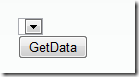
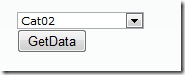
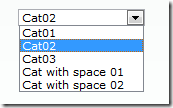
No comments:
Post a Comment